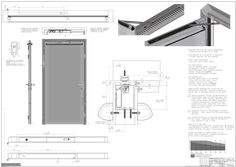Search filter
Filter
Reset- Installation drawing (953)
- Product data sheet (834)
- Tender texts (275)
- Installation instructions (247)
- 3D model (172)
- Product scale drawing (152)
- Certificate (112)
- Declaration of conformity (87)
- Declarations of performance (83)
- Cable plan (59)
- Environmental declaration (49)
- Wiring diagram (45)
- User manual (32)
- Supplementary sheet (26)
- Product brochure (23)
- Flyer/folder (22)
- Declaration of incorporation (20)
- Type examination certificate (11)
- Inspection certificate (10)
- T&C / Data Protection (8)
- Software (5)
- Supplier information (4)
- Safety analysis (2)
- Evaluation/comment (1)
- Customer information (1)
3233 results found
Powerturn door leaf installation opposite hinge side with roller guide rail 1-leaf
(DWG | 577 KB)
GC 342 left
(DWG | 521 KB)
Hole patterns GC 334 / GC335 / GC 338
(DWG | 241 KB)
Slimdrive EMD Invers transom installation opposite hinge side link arm 1-leaf
(DOCUMENT | 4 MB)
TSA160 NT transom installation opposite hinge side link arm 1-leaf
(DOCUMENT | 8 MB)
Powerturn door leaf installation hinge side with link arm 1-leaf
(DOCUMENT | 2 MB)
TSA 160 NT transom installation hinge side roller guide rail 1-leaf
(DOCUMENT | 9 MB)